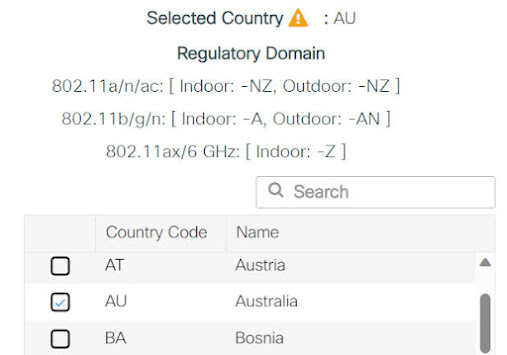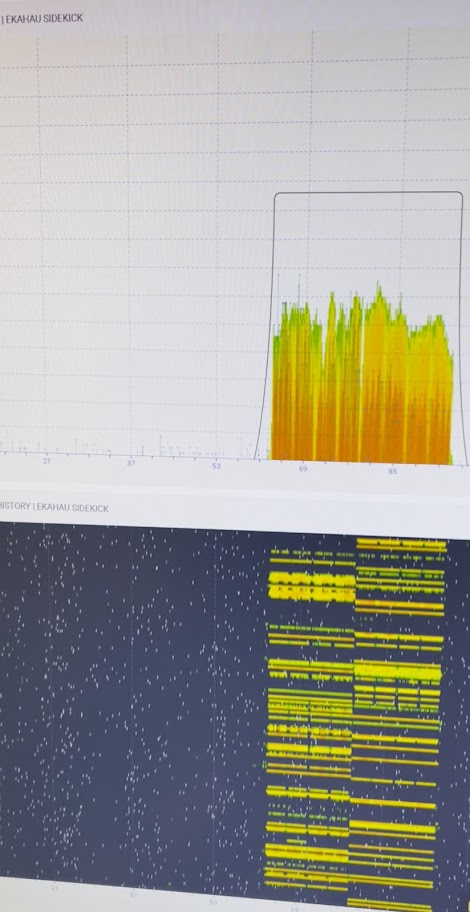sfc /scannow
Beginning system scan. This process will take some time.
Beginning verification phase of system scan.
Verification 100% complete.
Windows Resource Protection found corrupt files and successfully repaired them.
For online repairs, details are included in the CBS log file located at
windir\Logs\CBS\CBS.log. For example C:\Windows\Logs\CBS\CBS.log. For offline
repairs, details are included in the log file provided by the /OFFLOGFILE flag.
dism /online /cleanup-image /scanhealth
Deployment Image Servicing and Management tool
Version: 10.0.22621.1
Image Version: 10.0.22621.2715
[==========================100.0%==========================] The component store is repairable.
The operation completed successfully.
dism /online /cleanup-image /restorehealth
Deployment Image Servicing and Management tool
Version: 10.0.22621.1
Image Version: 10.0.22621.2715
[==========================100.0%==========================] The restore operation completed successfully.
The operation completed successfully.
Right Click run as Administrator Installer